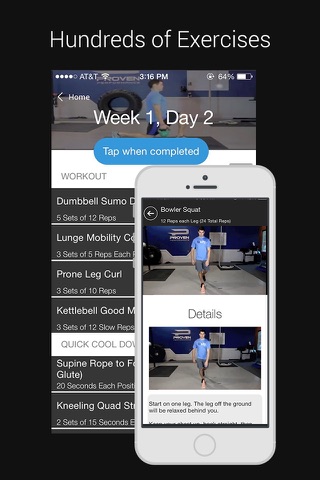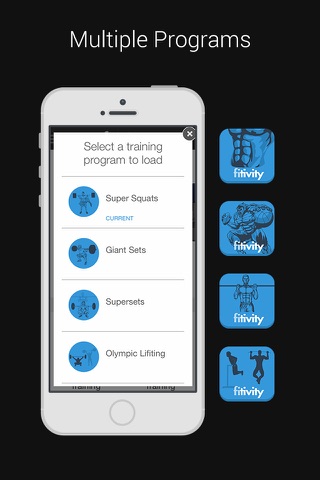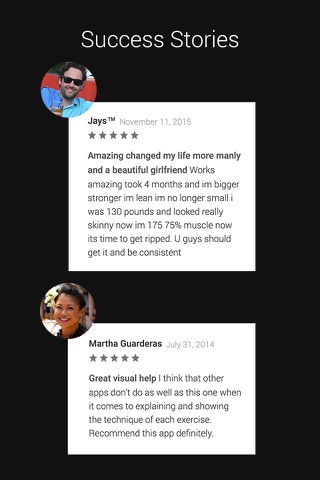Soccer training for all
Beats Soccer is an engaging soccer training experience that combines motivating audio coaching, expert trainers, and mixes by DJ’s to guide you through challenging soccer workouts.
Develop all the major soccer skills that include dribbling, shooting, passing, dribble moves and more. Also included are BEATS workouts for footwork, speed, and soccer conditioning.
These workouts use some of the hottest and most motivating music (rap, hip hop, dub step, etc.). Our DJ’s mix these tracks so as the workout and trainers gets more intense, so does the music!
Although most workouts never require you to look at your phone, we do provide optional visuals to make sure you are doing each drill with correct technique.
There has never been a soccer training experience like this!
Summary of Features:
• Your own personal soccer trainer -- guiding you through beginner, intermediate, or advanced workouts
• Mixes by DJ’s
• Workouts for multiple categories to develop soccer skills & conditioning
• Optional visuals for each drill
• Fast forward, rewind, and pause workouts
Subscription Details
For your convenience, subscription charges will be processed through your iTunes account, ensuring a seamless and secure payment experience. You can manage your subscription at any time, giving you full control over your membership. Should you decide to cancel, simply do so at least 24 hours before the end of your current subscription period to avoid auto-renewal.
• Payment is charged to your iTunes account at confirmation of purchase.
• Subscription automatically renews unless auto-renew is turned off at least 24 hours before the end of the current period. You can turn off the auto-renew subscription from your device settings.
• Account will be charged for renewal within 24 hours before the end of the current period.
• Subscriptions may be managed by the user and auto-renewal may be turned off by going to the users Account Settings after purchase.
• Any unused portion of a free trial period, if offered, will be forfeited when the user purchases a subscription.
To manage your subscription or turn off auto-renewal on your iPhone:
1. Open the Settings app
2. Tap your name or Apple ID
3. Tap Subscriptions
4. Tap the subscription you want to manage
5. Use the options to manage your subscription
Privacy Policy and Terms of Use: https://www.loyal.app/privacy-policy